Cloud Security Suite (cs-suite) - Version 3.0
Usage
usage: cs.py [-h] -env {aws,gcp,azure,digitalocean} -aip AUDIT_IP -u USER_NAME -pem
PEM_FILE [-p] [-pId PROJECT_ID] [-az_u AZURE_USER]
[-az_p AZURE_PASS] [-o OUTPUT] [-w] [-n NUMBER]
this is to get IP address for lynis audit only
optional arguments:
-h, --help show this help message and exit
-env {aws,gcp,azure,digitalocean}, --environment {aws,gcp,azure,digitalocean}
The cloud on which the test-suite is to be run
-aip AUDIT_IP, --audit_ip AUDIT_IP
The IP for which lynis Audit needs to be done .... by
default tries root/Administrator if username not
provided
-u USER_NAME, --user_name USER_NAME
The username of the user to be logged in,for a
specific user
-pem PEM_FILE, --pem_file PEM_FILE
The pem file to access to AWS instance
-p, --password hidden password prompt
-pId PROJECT_ID, --project_id PROJECT_ID
Project ID for which GCP Audit needs to be run. Can be
retrivied using `gcloud projects list`
-az_u AZURE_USER, --azure_user AZURE_USER
username of azure account, optionally used if you want
to run the azure audit with no user interaction.
-az_p AZURE_PASS, --azure_pass AZURE_PASS
username of azure password, optionally used if you
want to run the azure audit with no user interaction.
-o OUTPUT, --output OUTPUT
writes a log in JSON of an audit, ideal for
consumptions into SIEMS like ELK and Splunk. Defaults
to cs-audit.log
-w, --wipe rm -rf reports/ folder before executing an audit
-n, --number Retain number of report to store for a particular
environment and user/project.
Requirements
- Operating System OSX or Linux only
- python 2.7
- pip
- git
- jq
- gcc (for sshpass installation (OS Audit). Not a mandatory pre-requisite)
- AWS Audit - AWS ReadOnly Keys
- GCP Audit - gcloud setup
- Azure Audit - Azure user read-only access
- DigitalOcean Audit - DigitalOcean API key and SPACES access_key and access_secret
Installation
(in order to avoid missing with the already installed python libraries)
- get project
git clone https://github.com/SecurityFTW/cs-suite.git && cd cs-suite/ - install virtualenv
pip install virtualenv - create a python 2.7 local enviroment
virtualenv -p python2.7 venv - activate the virtual enviroment
source venv/bin/activate - install project dependencies
pip install -r requirements.txt - run the tool via
python cs.py --help
AWS Configuration
- In AWS create a IAM user with at least the following policy
arn:aws:iam::aws:policy/ReadOnlyAccess - In your local install aws cli
brew install awsclifor OSX - Configure AWS cli
aws configure
GCP Configuration
- create a project in GCP
- enable the Cloud resource manager API
- create a service account, download its key JSON and place it under
cs-suite/tools/G-Scout/keyfile.json) - Install google cloud sdk
- configure google clound sdk
gcloud init
Azure Configuration
- signup and have logged in already to azure.microsoft.com
- install azure CLI
brew install az - authenticate the azure cli
az login, you should see your subscription type if it was successful, simiarly to the response below:
[
{
"cloudName": "AzureCloud",
"id": "xxxxx-5595-4da5-bc27-xxxeeee",
"isDefault": true,
"name": "Free Trial",
"state": "Enabled",
"tenantId": "xxxxx-18e9-41a4-961b-xxxxx",
"user": {
"name": "customer@email.com",
"type": "user"
}
}
]
DigitalOcean Configuration
- create Personal Access Tokens and Spaces Access keys cloud.digitalocean.com
- set the credentials by running export
export DO_KEY=*********
export DO_ACCESS_KEY=*******
export DO_SECRET_KEY=**********
Running cs-suite
To run AWS Audit - python cs.py -env aws
To run GCP Audit - python cs.py -env gcp -pId <project_name>
To run Azure Audit - python cs.py -env azure
To run DigitalOcean Audit - python cs.py -env digitalocean
-
The final report will be available in
reportsdirectory -
The final AWS Audit report looks like below:
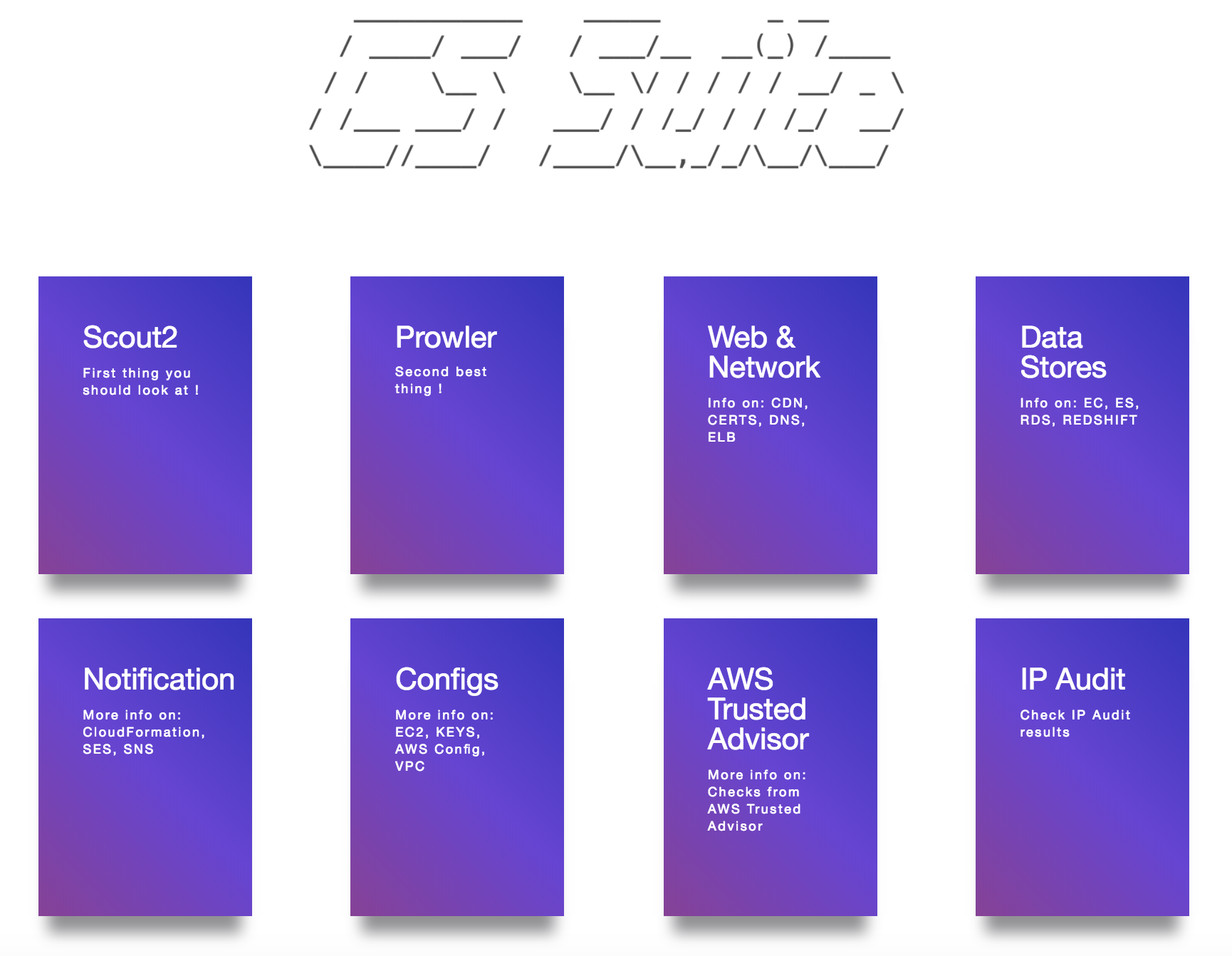
- The final GCP Audit report looks like below:
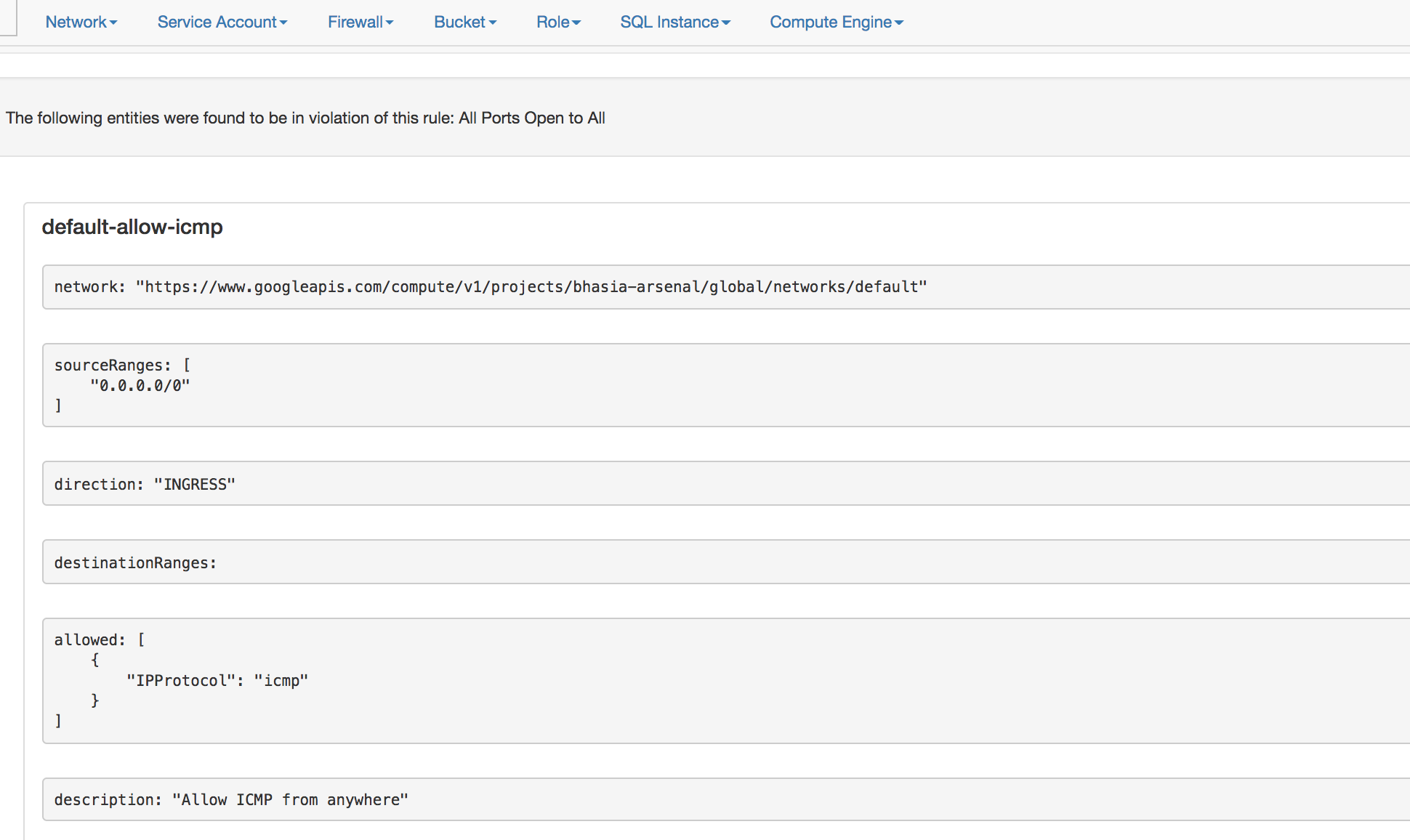
Docker Setup
-
Create a local directory
awswithcredentialsandconfigfiles -
The
configfile looks like below
$ cat aws/config
[default]
output = json
region = us-east-1
- The
credentialsfile looks like below
$ cat aws/credentials
[default]
aws_access_key_id = XXXXXXXXXXXXXXX
aws_secret_access_key = XXXXXXXXXXXXXXXXXXXXXXXXX
Note: This tool requires arn:aws:iam::aws:policy/ReadOnlyAccess IAM policy
- Then run the follwing docker command to start (passing your specific enviroment)
docker run -v `pwd`/aws:/root/.aws -v `pwd`/reports:/app/reports securityftw/cs-suite -env aws
Documentation
Thanks
- Scout2 - https://github.com/nccgroup/Scout2
- Prowler - https://github.com/Alfresco/prowler
- Lunar - https://github.com/lateralblast/lunar
- Lynis - https://github.com/CISOfy/lynis
- G-Scout - https://github.com/nccgroup/G-Scout
- @alanrenouf - https://github.com/alanrenouf/Windows-Workstation-and-Server-Audit
- Ranjeet Sengar - https://github.com/sengar23